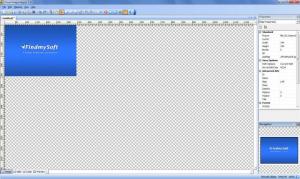Visual Imagemapper
5.0.137
Size: 4.6 GB
Downloads: 6578
Platform: Windows (All Versions)
As its name so adequately points out, this Vicentas-developed application is an imagemap tool. Meant to be used by programmers and developers, this powerful application will create image maps. In case you don’t know what image maps are, I will quickly tell you that they are images that contain one or more clickable areas, also known as hotspots. So to sum it up, if you’re a programmer/developer and you need a powerful imagemap tool to create clickable images for websites, you’re well advised to go get Visual Imagemapper.
Speaking about getting Visual Imagemapper, the application’s installer is close to 5MB in size, and that means that downloading it will take little of your time. Once you have the installer, run it, click through the setup wizard, and moments later you will have Visual Imagemapper up and running on your PC.
The system requirements for running Visual Imagemapper are: 900MHz processor or better, 512Mb of RAM memory or more, at least 25MB of free disk space, at least 800 x 600 screen resolution, internet connectivity (for activating the product).
When you launch the application you are presented with a “Welcome to Visual Imagemapper” dialog. It invites you to: start a new imagemap from scratch, open an existing imagemap created with this or with another imagemapping tool, visit the application’s official website to get news and product updates, purchase a license for the application, access the Help file. After going to the welcome dialog, you will be presented with the interface – a very nice interface that can be customized, mind you.
From a functionality point of view, you can expect to get the following from Visual Imagemapper: load and edit an existing image map; edit hotspots in wysiwyg mode and text mode; rotate hotspots (polygons and rectangles); preview function; set a different color for each hotspot; lock hotspots to prevent them from being moved around; undo and redo is available in wysiwyg mode; change the hotspot type even after it has been painted onto a document; zoom in and out; save a document as MAP, CERN or NCSA; HTML support, meaning that when you open a HTML file, you can open and work with every picture in it; tabbed interface that allows you to open multiple image maps; manually edit hotspot coordinates.
Visual Imagemapper is free to use for a trial period of 15 days.
Visual Imagemapper is powerful enough to please any professional developer yet easy enough so the amateur developer can easily comprehend its functionality.
Pros
The system requirements for running the application are quite low; downloading and installing the application will take little time. You can pick and choose the elements that are displayed on the interface. There’s a handy Welcome dialog. Visual Imagemapper is a powerful yet easy to use imagemap tool.
Cons
15-day trial; nag screen.
Visual Imagemapper
5.0.137
Download
Visual Imagemapper Awards

Visual Imagemapper Editor’s Review Rating
Visual Imagemapper has been reviewed by George Norman on 05 Sep 2013. Based on the user interface, features and complexity, Findmysoft has rated Visual Imagemapper 5 out of 5 stars, naming it Essential